Request Info
Dedicated E-Reserves Request Form & Administrative Area
 Route E-Reserves Requests into your Administrative Area
Route E-Reserves Requests into your Administrative Area
Add a link to the built-in E-Reserves form on any webpage so faculty can request items to be added to their course. All requests are routed to your Request Admin Area for decision-making. Approved items are auto-populated right into your system.
Form Features:
- Item Type - Options for adding books/e-books (including chapters), articles, website, instructor files (i.e. syllabi) and media and only relevant bibliographic fields display for each type.
- Single Course, Multiple Submissions - Option to add another item upon submission, including keeping the user / course info in place (while clearing out the item fields).
- Gather More Info - An “additional info” field where they can add other info you may need.
- Copyright Statement - Customizable Copyright / Fair Use Compliance statement checkbox compliance before form submission.
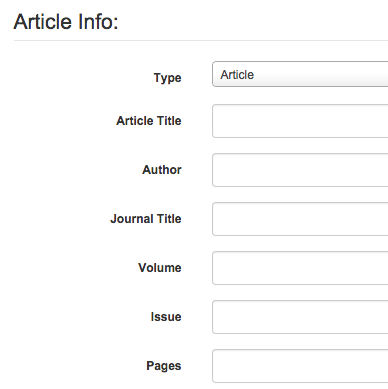
Manage All Requests Via Your Administrative Area:
- Manage Incoming Requests - Approve/Deny requests for each item.
- View User History - View user information & date/time submitted.
- Auto-Build E-Reserves - Approved requests automatically create E-Reserves Courses & Items.
- -- Need to modify? Approve then modify!
- Automatic Denied Notification - Notify users with a custom note about why their request has been denied.

 Route E-Reserves Requests into your Administrative Area
Route E-Reserves Requests into your Administrative Area