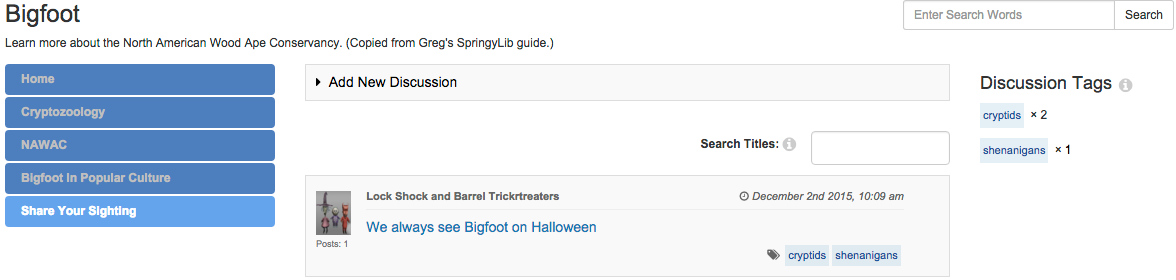Create a Staff Intranet
Build a Staff Intranet with LibGuides CMS
Make your LibGuides CMS system a one-stop website for everyone, including staff. Integrate your staff intranet into your LibGuides CMS system using Internal Groups (login required).
Define granular access restrictions at the group-level by granting read/write or read-only user levels.

Need even more security? Integrate Access Restrictions (IP and/or Password) with Internal Groups so only authorized users that also have the password and/or are in IP-range can access the Internal Guide.
Get of your networked drive and into the cloud. You'll be able to access your staff intranet from anywhere, as long as you have permission to - of course. ;)
Integrated Discussion Boards for Collaboration & Feedback
Collaborate with Internal Discussion Boards
Collaboration on LibGuides is inevitable - and normally those discussions take place over email. Conversations are hard to find, are easily lost, and can go on and on. Final decisions can be hard to, well, finalize.
Get out of the email rut, and keep your LibGuides discussions contextual with internal discussion boards.
Need to discuss several LibGuides at once? Create a system-wide discussion board instead.
Question-Style Posts
Create a question-style post if you want colleagues to give feedback. Got your answer? Vote on the best reply by selecting 'Best Answer.'
Organization & Findability with Tagging
Keep your finger on the pulse of threads with tags. Guide-level internal discussion boards have their own group of tags, and system-wide discussions have a separate tag library.
Click a tag to view all posts, and replies, on that topic.


Start a Public Forum
Public discussion boards allow you to engage with your community right in your site – both on a system-wide board for general conversation and on individual guides.