In this Issue:
Big News!
LibAnswers now handles group & consortial setups! Curious?
http://ask.springshare.com
LibAnswers v2 - Recent Update
May 27th, 2015 Update
LibChat Updates
You're not the only one into summer projects, the LibChat operator screen was overhauled! The new interface is a mean, clean, modern dream - check it out:
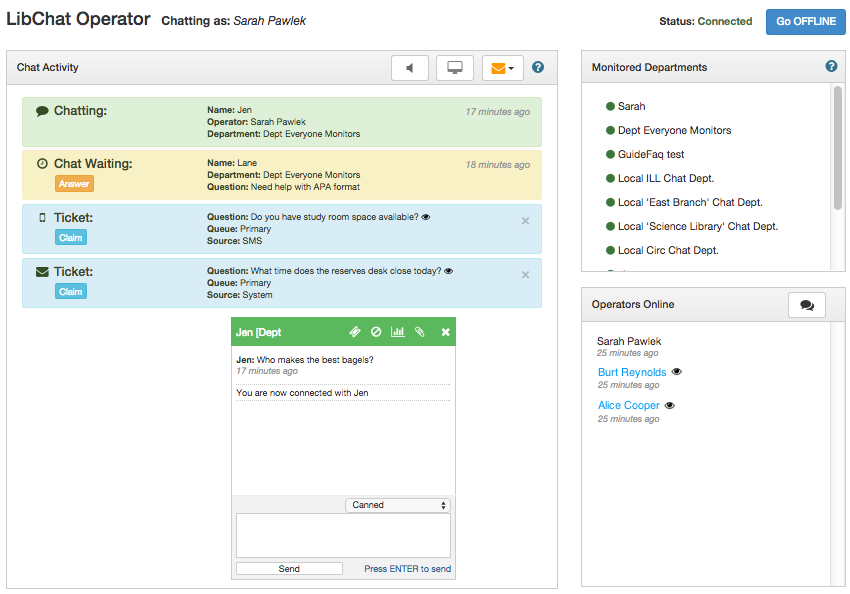
- Redesigned Alerts – We know it can be tricky to scan the page when tons of new chats are coming in, so we’ve updated the look of all incoming notifications and alerts to make the information more scannable and easy to read.
- Selective Queue Notifications – We expanded the “Receive alerts for incoming LibAnswers tickets” feature – now, you can choose to receive notifications for specific LibAnswers queues.
- Responsive Improvements – The operator screen has been optimized so it looks great on any device.
- Better Chat Window Resizing – We’ve improved the resizing capabilities of the chat window in the Operator pane
Consortial Shared Systems - Using LibAnswers for Consortial 'AskALibrarian' Service
We've introduced a new way to connect your LibAnswers v2 system to another v2 system – what we’re calling Shared Systems. Once you’re joined up for sharing, you’ll be able to create chat departments and LibAnswers queues that are shared between the systems, so librarians at either site can claim, answer, and transfer questions back and forth.
There are a ton of potential uses for this new sharing functionality, but a big one is Consortiums, where multiple libraries staff a shared answering service. With this update, librarians in separate LibAnswers systems will be able to monitor and claim chats from a shared chat department, transfer live chats to librarians in other LibAnswers systems, and transfer tickets to Queues in other LibAnswers systems. In our next update, we’ll be adding shared Queue monitoring, so librarians in separate sites can monitor and answer tickets from the same Queue. It’s sharing at its finest!
The new Shared Systems feature is pretty awesome in Consortium setups, and it’s even more awesome if your library uses a separate service to staff your chat department in the off-hours. This update makes it super easy to create chat widgets that connect to your local library by default, but if no one from your local library is available, connect to the off-hours service. Best of all, we’ve also updated our statistics (shoutout to the data nerds!), so you can see all the relevant statistical data on shared chat departments, transfers, etc., regardless of which system answered.
If you’re ready to get sharing with another site on the LibAnswers v2 platform, just sign-in to your LibAnswers system > click on the Support Tab.
Other Updates
- LibChat API for Online/Offline Status – We’ve heard some rumblings from folks in the tech community that you’d like even more flexibility when it comes to designing your own widgets, so we’ve added a new API for detecting your LibChat service’s online/offline status.
- Queue-level Macros & Views – We’ve also added more flexibility for queue-level administrators – now, they can create macros and views that apply for all users with access to that queue.