Recapture Your Time with Springy Tools
The vast majority of us in the United States are about to lose an hour to Daylight Savings - an hour we all could really use. To that end, we're sharing LibCal, Pickup Manager, LibWizard, and LibInsight features dedicated to saving you time in the long run. When you let your Springshare tool do some of the work, you can turn your attention elsewhere!
Check It! with LibCal Appointment Limits
Set booking limits for Appointments users! Limit the number of daily, weekly, monthly and/or yearly one-on-one bookings a patron or student can reserve. This means managers or staff members can use site settings to help enforce existing policies for the library's one-on-one appointments or add needed ones for themselves.

- LibCal admins can set default system limits that regular users can enable, or individuals can choose to set their own personal limits.
- Admins can easily see what's enabled for each user using the booking limits overview list!
- Limits currently apply for all appointments - regardless of location/group - or per appointments user, but we are looking at future booking limit options!
Streamline It! with Pickup Manager + ILS Integration
We're continuing to add LibApps ILS vendor integration - and have big plans for the future - but did you know that we've added an item checkout option for ILS vendors that support it? This means that, depending on your vendor, you can fully streamline the pickup process from when items are ready at the library... to the moment your student/patron drives away.
See this in action in the silent video below and attend our upcoming Explore Pickup Manager sessions! Register for:
Organize It! with LibWizard Folders
Arrange building use surveys, instruction post-session quizzes, ILL request forms, and library database tutorials into their own folders for improved findability and access.
- Anyone (LibWizard admin and regular level users) can create new folders. Admins will have access to create, delete, or rename all folders. Regular users will be able to create new folders, but will only be able to rename and delete their own folders.
- Move existing items to different folders or create a form/survey/quiz/tutorial directly within the folder.
- Delete folders without fear - items previously assigned to a deleted folder will be moved back to the default list.

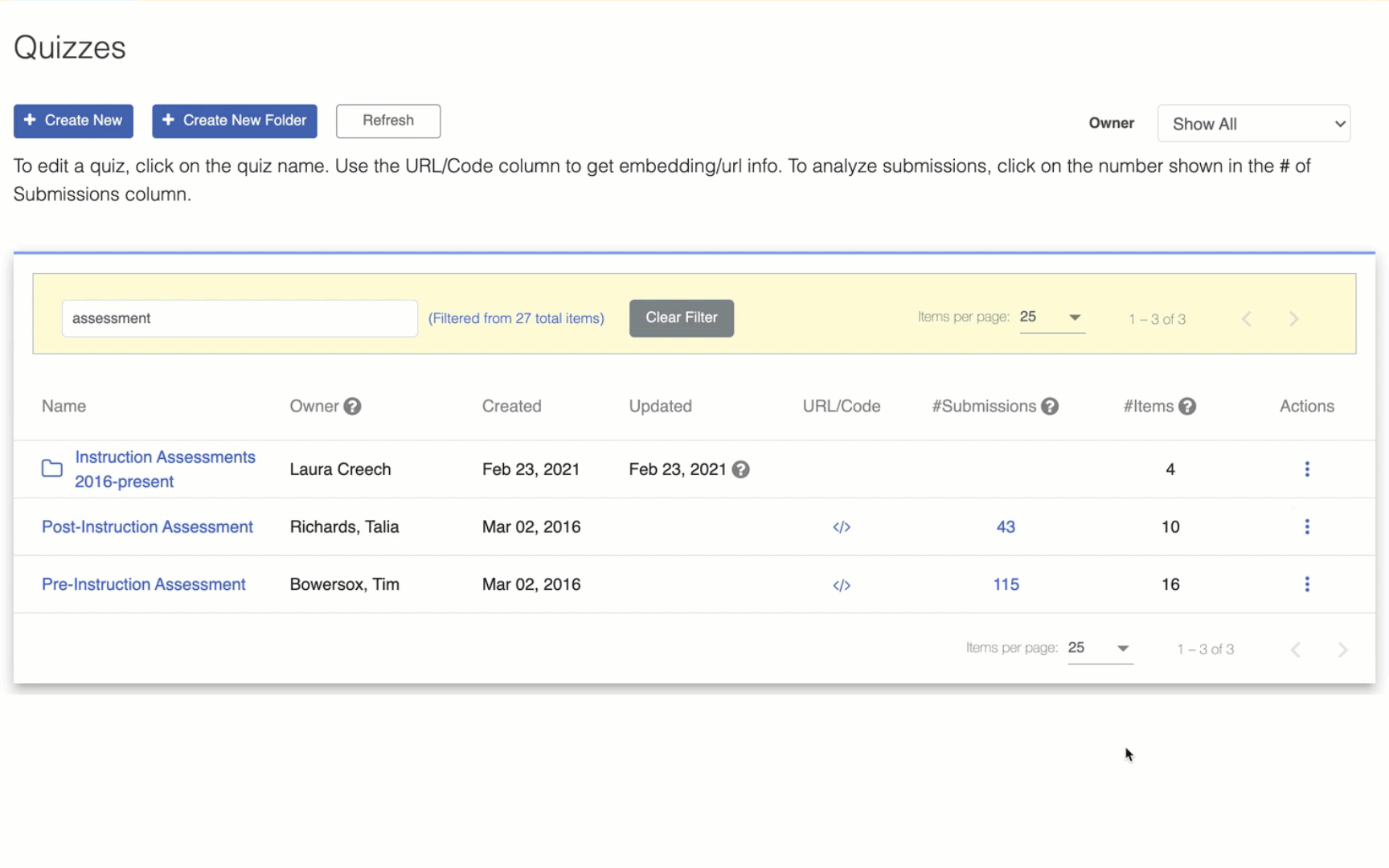
Video: Adding Items to a Folder [No audio]
Centralize It! with LibInsight E-Resources Management
In case this slipped under the radar last fall, LibInsight has a new E-Resources area!
- Sites just starting out or making major changes to their e-resource provider list can bulk upload platforms and SUSHI providers into LibInsight
- With the E-Resources Management platform list, admins can see and edit platforms in one central location. They can also view which datasets have imported those platforms.
- When creating or editing an E-Resource dataset, admins can import existing platforms from the central list or from their other E-Resources datasets.

Access your central platforms list

See which platforms have been imported

Copy existing platforms into an E-Resources dataset